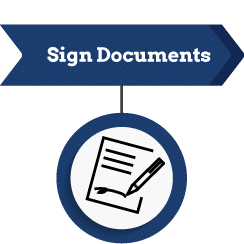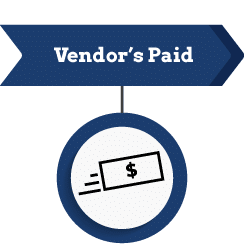The Expert’s Opinion on Your Identity and Cybersecurity

We’re back for another installment in our Identity Protection Series with identity education expert, Paige Hanson. As Chief of Identity Education at LifeLock, Paige has educated thousands on the importance of protecting their personal information.
In this video, Paige tackles cybersecurity and shares valuable tips on how to keep yourself safe while browsing the web. From securing your network to managing your online passwords, this video is full of tips to keep your identity safe.
The Video
Use a VPN
A VPN is an encrypted, virtual private network, that keeps your data safe. When you access the internet, Paige recommends using a VPN so search engines can’t sell your history. Then, she recommends only visiting secure sites. These sites will have ‘https’ at the beginning of the URL, showing you their website is secure.
Use a Password Manager
Password managers are encrypted sites that store and create passwords. By being encrypted, these managers scramble your information so it can only be read by the intended party. They also keep all of your passwords in one location so you only have to remember 1 password to unlock all passwords. Therefore, you can create more complicated passwords and keep them in your password manager.
“Your password manager generates passwords for all your other online accounts. So they can be as complex as you want, and you really only have to remember one password” – Paige Hanson
Use 2-Factor Authentication
Two-factor authentication requires one extra step when logging into a site. After asking for your username and password, the site will ask for an additional confirmation either via email or phone. This ensures if a fraudster gets usernames and passwords, they still can’t get your personal data.
Paige encourages you to set up 2-factor authentication on your email, bank accounts and social media. Each of these has personal information that if a hacker had access to, they could wreak havoc on your life.
Closing Notes on Your Identity and Cybersecurity
We hope you learned simple ways to keep your personal information private on the internet. Lastly, Paige recommends keeping up-to-date on your updates. This includes updating your phone and tech software as updates become available. And she also recommends keeping a password on your phone since it contains so much personal information.
Be sure to subscribe to our blog to ensure that you don’t miss out on the next installment of our Identity Protection Video series. If you still need to get caught up on the videos you’ve missed, check out Paige’s tips and tricks regarding fraud alerts and credit freezes.